Email receipts, invoices and estimates in Hippo Manager veterinary software 1.4.19. Emailing clients of your veterinary practice functions within your sales register and this has just been made easier in Hippo Manager. Whether your practice is completing a sale, estimating a service for a client over the phone or, in person or, batching out invoices to clients who are due for bill payment, all of these three functions can happen with one click to the email address associated with the patient, on file.
Email Receipts, Invoices & Estimates: Watch the video
The training team at Hippo Manager has put together a video outlining the types of emails in the sales register, that can be sent to your veterinary practice clients. Take a look at the short video below that explains steps in making sure your client receives the proper email communications from your practice as well as the need to add comments to any receipts, invoices and estimates.
Subscribe to us on YouTube for announcements, feature upgrades and nifty how-to videos on using Hippo Manager veterinary software.
When your veterinary practice attempts to email receipts, invoices and estimates, this can be covered when you are generating that particular sale type in the sales register. See the below screen capture within the Hippo Manager cloud veterinary software app —–>
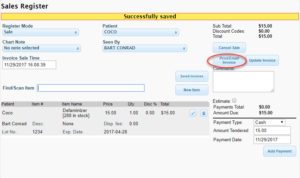
The below screen capture illustrates the button added to the receipt/invoice/estimate screen to email the sale type to the client’s registered email address. Not the correct email address associated with that patient or client? No problem, quickly toggle back to the patient info screen, update the email and come back to your sales register. Watch this video to see this in action.

When your practice is choosing to email a receipt, invoice and estimate, the “Print/Email” button will reflect that particular type in the sales register. The email that is sent to the client will reflect that sale type in the email header “Sales Receipt”, “Invoice” or, “Estimate”.
See the below examples of this in the Hippo Manager software demo app.
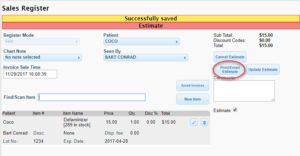

Hippo Manager practice partners have the ability to flexibly toggle between printing and emailing when it comes to receipts, invoices and estimates in our veterinary software. The client phone number has also been added to the bottom of these sales register functions as added reference for the client and veterinary practice clinic. V 1.4.18 is the most recent update for Hippo Manager veterinary software and all above mentioned functions are now upgraded and available to all practice partners. This article talks about the unlimited upgrades and feature updates that Hippo Manager makes available to all our practice partners on a FREE, UNLIMITED and ONGOING basis.
If you have questions regarding these new sales register functions, please email our support or training department, here. Call anytime 877 819 0159 to begin your FREE, no obligations trial or, click here.
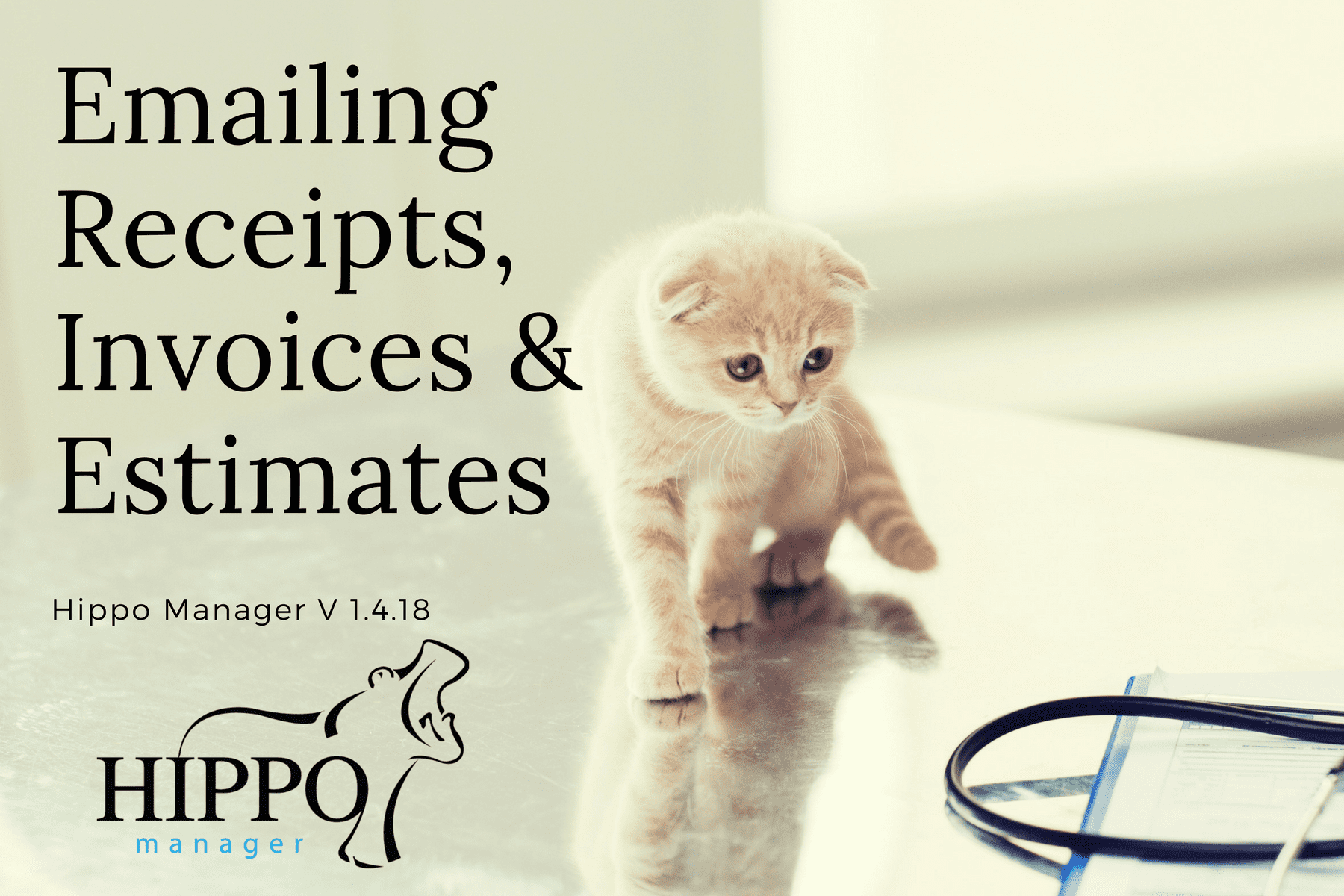
Leave a Comment: