Resources for workflow changes during COVID-19
Hippo Manager is committed to supporting our practices in any way we can as your communities work to address COVID-19 concerns. We have compiled the following resources to support hospitals and clinics that may be making adjustments in workflow to continue to provide excellent care for your customers during this time.
Do you have an idea or approach you’d like to share with others in the Hippo herd? Do you have questions about any of these tips? Please contact us at +1 877 819 0159 or info@hippomanager.com and let us know if you need further assistance. Remember: training and support are always FREE and UNLIMITED with Hippo Manager. We will add new resources to this page frequently, and we encourage you to bookmark the page and visit often.
Training resources for workflow changes during COVID 19
Use cloud (internet) access from any device at any time to log into your practice records and tools
Hippo Manager is cloud based, so that means you and your teams can access your patient records, medical charts and contact information from anywhere with internet connection, such as your home or out in the field. Please note, Hippo Manager is designed to be used on tablets and iPads, and this can be very helpful if you determine your practice will start or increase telehealth services, mobile visits, phone consultations and other remote practices that occur from locations outside of your clinic environment.
- Please contact our support line at +1 877 819 0159 if you need a quick overview of how to use your mobile device as a hot spot for a tablet.
- Make sure you have the URL to your log in, your user name and your password handy saved at home or in your cell phone in case you need to access your files remotely.
Scheduling
Stay fresh on best practices for schedule management.
- Go here to view a video to get a refresher on basics of scheduling in Hippo Manager
- Use this Quick Start Guide on Google Calendar integrations so you can see and edit your schedule from the Google Calendar app on your cell phone
Client Communication and Reminders
Please review the tools and resources you may find helpful for client communications, such as pushing out notices around your practices policies, procedures and client education. In addition, we have several options for appointment scheduling reminders.
- Learn all about reminders here (video)
- Check out our partners for more options to enhance your client communication approach.
Use your tools for alternative accommodation strategies
- If you are encouraging curb side or parking lot check in to reduce wait room visitors, have your clients call or use two-way texting within the application to let you know they’ve arrived.
- If you are offering new or different in-home services, mobile options, telehealth visits or other methods of caring for patients, please note your record keeping and all business practices in Hippo Manager remain the same.
- Important: If you are using Clearent payment processing integrated within Hippo Manager, you can process credit card transactions no matter if you are in the field, in an exam room or over the phone by simply entering the number. You do not need a EMV terminal for transactions, but we do provide one if you’d like it.
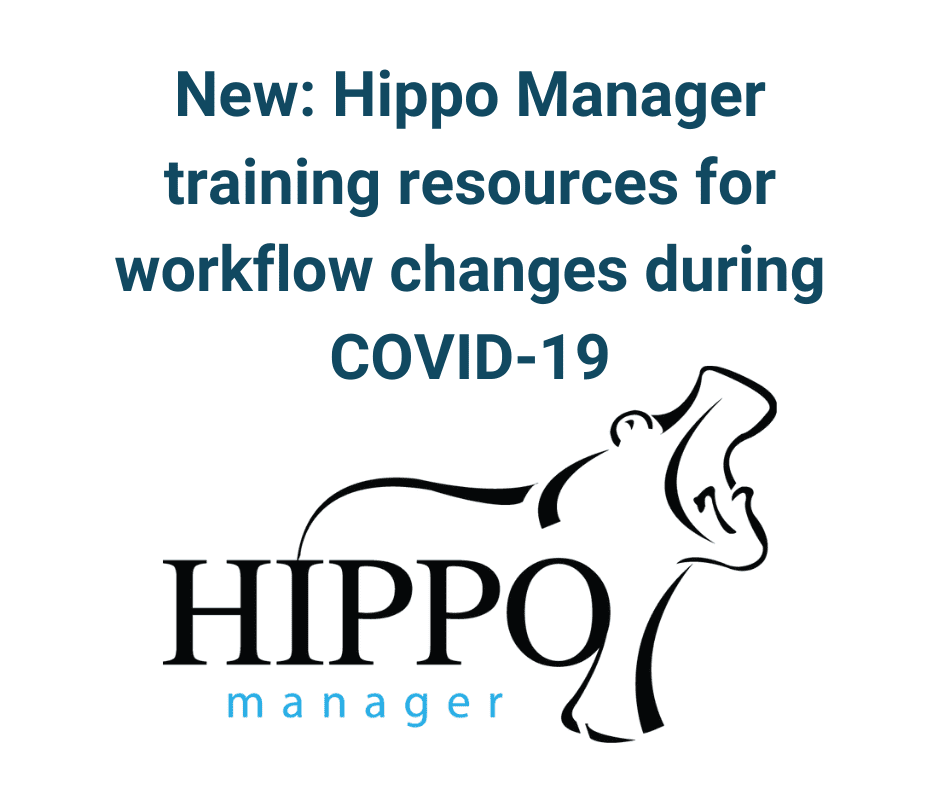
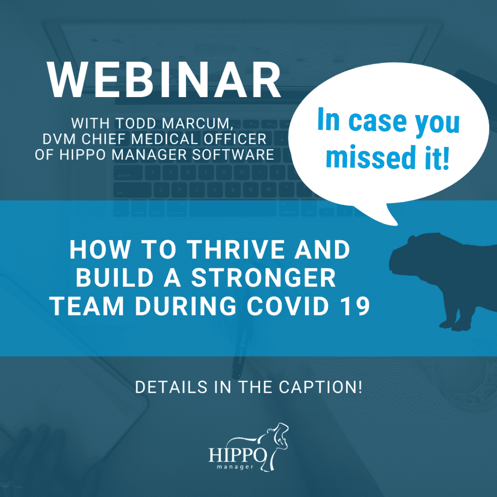
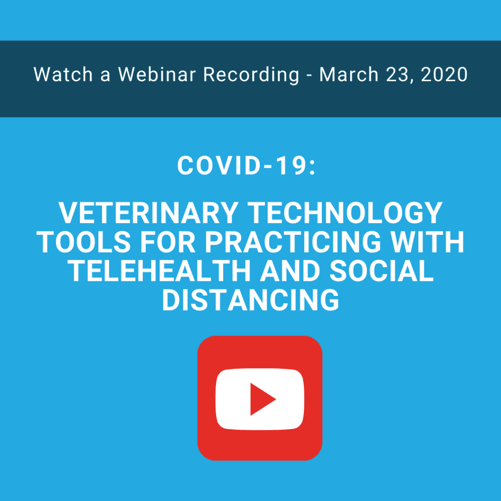
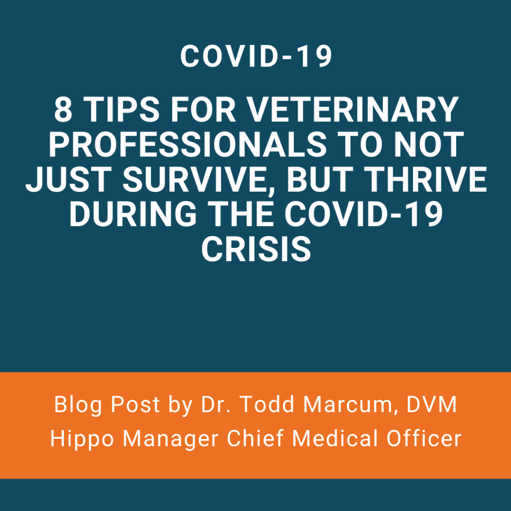
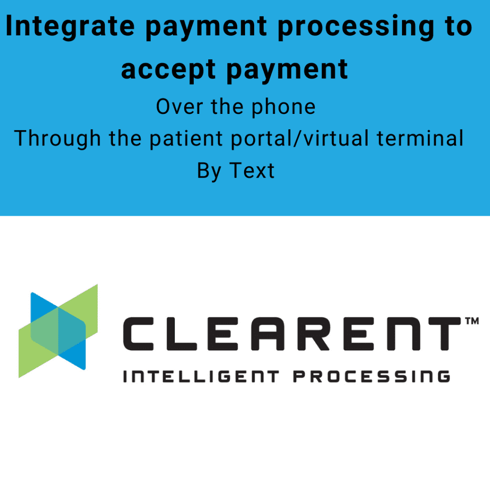
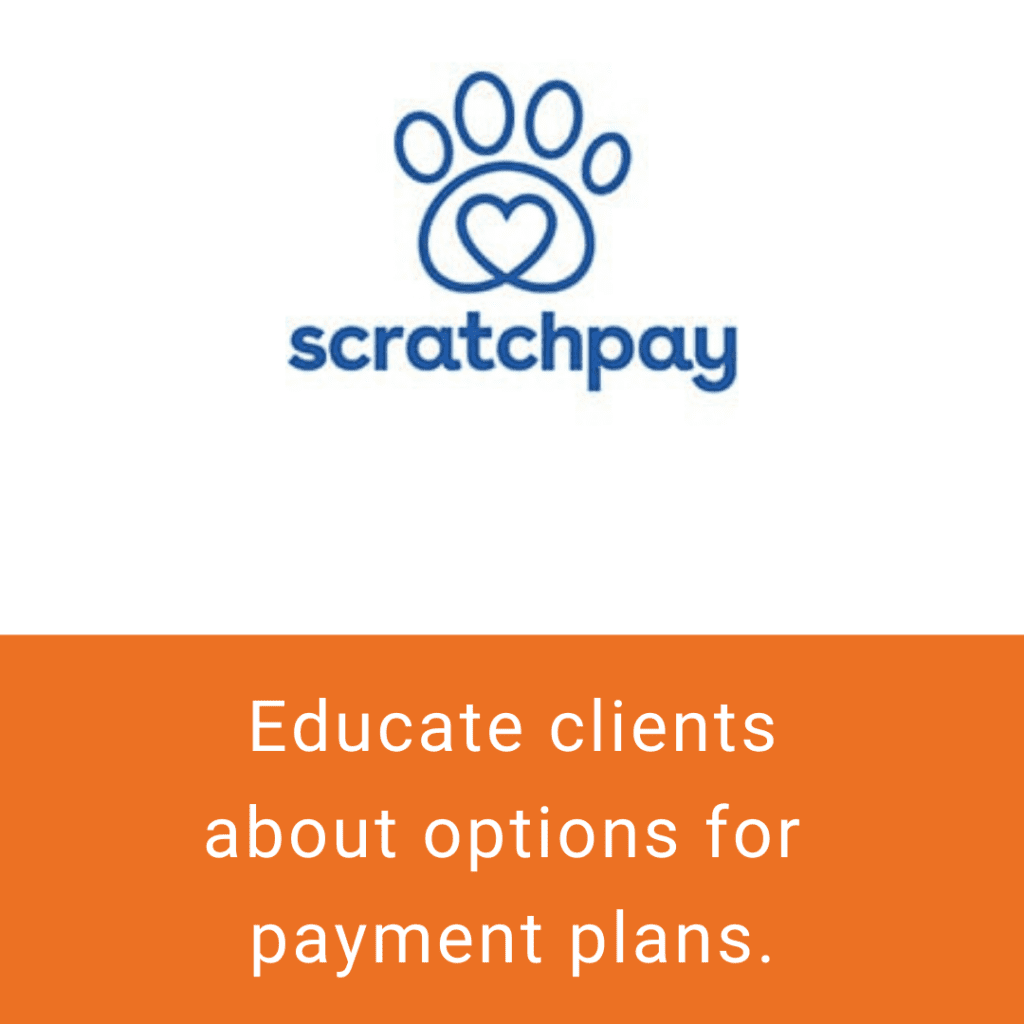
Leave a Comment: